How to Crowdsource Video at Scale with Embedded Capture
An integrated experience makes all the difference. Learn how to capture more video content by adding Capsule to your existing online spaces.
Crowdsourcing video from your community is an effective way to engage your audience and drive advocacy. When you capture and promote the voices of your end users, you bring your content up several notches, adding authenticity to everything you do.
But getting people to participate in a video crowdsourcing campaign can be tricky. You’re asking them to offer up their time and their faces, and your success hinges on how low-effort you can make that process. Many crowdsourcing campaigns fall flat because they ask for too much upfront, driving people away and tanking their engagement rates.
Below, we’ll explain how embedding video capture into your existing online spaces can boost participation and transform your crowdsourcing campaigns. And then we’ll show you how to do it with Capsule.
Why Embedding Is Better for Everyone
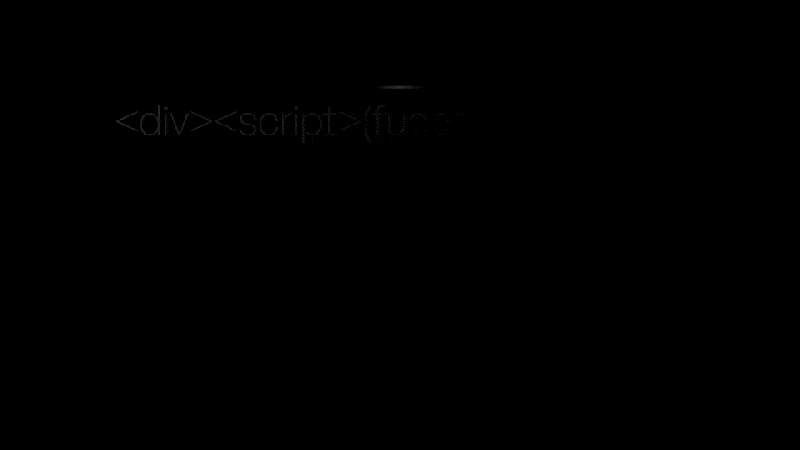
The simplest way to increase user engagement is to improve your user experience. And when it comes to crowdsourcing video, that means putting a camera in front of your users in the online spaces they’re already visiting. Here are few reasons why this approach is *way* better than traditional crowdsourcing methods.
1. It improves the end user experience.
A typical crowdsourcing campaign looks like this: The user gets an invitation. They visit another page to read more. And from there, they record a video and submit. For people with short attention spans and minimal incentive, that multi-click process spells boredom. On the other hand, when you embed a camera on-page, you’ve just eliminated a few steps altogether. All your users have to do is click a button and start recording—without navigating to another page or opening an app.
2. It increases participation.
When the user experience improves, so does user participation. Fewer clicks means higher engagement and better results. Instead of relying on email and link-sharing to drive participation, you can meet your users where they already are. This makes your campaigns ultra visible to your audience, so you can get in front of more people with minimal effort on your end. You're likely to receive more videos in less time.
3. It keeps your users on-page and in-app.
For anyone creating content or managing an online community, this is a game-changer. If you have an active online space, why send your users to an entirely different website to capture their voices? With embedded video capture, you can tap into the spaces your users already visit: your community pages, blog, apps, and more. This means higher on-page and in-app engagement and lower bounce rates.
How to Embed Video Capture with Capsule
With Capsule’s video embed features, you can add video capture to any page easily, giving your audience the power to record and submit video instantly, from wherever they are. This integrated experience is like butter for the end user. They just click a button and the Capsule camera modal pops open on-screen with guided prompts. When they’re done recording, they can click submit and go back to what they were doing before—never leaving the page or app they were browsing.
Try it yourself below.
Pretty cool, right? Here’s how to set this up on your site or app.
Step 1: Choose your embed option.
Once you’ve set up your Capsule, you can click the Embed option to locate your custom embed code. There are two options that allow you to capture video on-page: Record Embed and Grid & Record. With Record Embed, you can add a record button only. With Grid & Record, you can feature existing videos from your Capsule along with a record button. Choose the style that makes sense for you.
Step 2: Customize your embed code.
Want to customize the design or behavior of your video embed? You have the option to add custom parameters to your embed code, specifying how it will appear and behave on-page. This gives you more control over style and flow, so you can stay on-brand and point users down a particular path after they submit.
Step 3: Add it to your page or app.
When your code is ready, you can add it to any embed-friendly pages. Make sure to include some intro copy inviting users to participate. From there, you’re good to go. Just sit back and watch the videos flow in.
Start Capturing More Video Today
Want to try it for yourself? Capsule customers have full access to our embed feature—just visit your Capsule dashboard to get started. If you’re new here, you can sign up for a free 14-day trial of Capsule Pro to start exploring embed along with our other video-first features, including our all-new camera.
What’s a Rich Text element?
Heading 3
Heading 4
Heading 5
Heading 6
The rich text element allows you to create and format headings, paragraphs, blockquotes, images, and video all in one place instead of having to add and format them individually. Just double-click and easily create content.
Static and dynamic content editing
A rich text element can be used with static or dynamic content. For static content, just drop it into any page and begin editing. For dynamic content, add a rich text field to any collection and then connect a rich text element to that field in the settings panel. Voila!
A rich text element can be used with static or dynamic content. For static content, just drop it into any page and begin editing. For dynamic content, add a rich text field to any collection and then connect a rich text element to that field in the settings panel. Voila!
A rich text element can be used with static or dynamic content. For static content, just drop it into any page and begin editing. For dynamic content, add a rich text field to any collection and then connect a rich text element to that field in the settings panel. Voila!
How to customize formatting for each rich text
Headings, paragraphs, blockquotes, figures, images, and figure captions can all be styled after a class is added to the rich text element using the "When inside of" nested selector system.
Headings, paragraphs, blockquotes, figures, images, and figure captions can all be styled after a class is added to the rich text element using the "When inside of" nested selector system.
Headings, paragraphs, blockquotes, figures, images, and figure captions can all be styled after a class is added to the rich text element using the "When inside of" nested selector system. added to the rich text element using the "When inside of" nested selector system.added to the rich text element using the "When inside of" nested selector system.
This
- This
- That
This
that
- That
- ds
Headings, paragraphs, blockquotes, figures, images, and figure captions can all be styled after a class is added to the rich text element using the "When inside of" nested selector system.
Headings, paragraphs, blockquotes, figures, images, and figure captions can all be styled after a class is added to the rich text element using the "When inside of" nested selector system.

